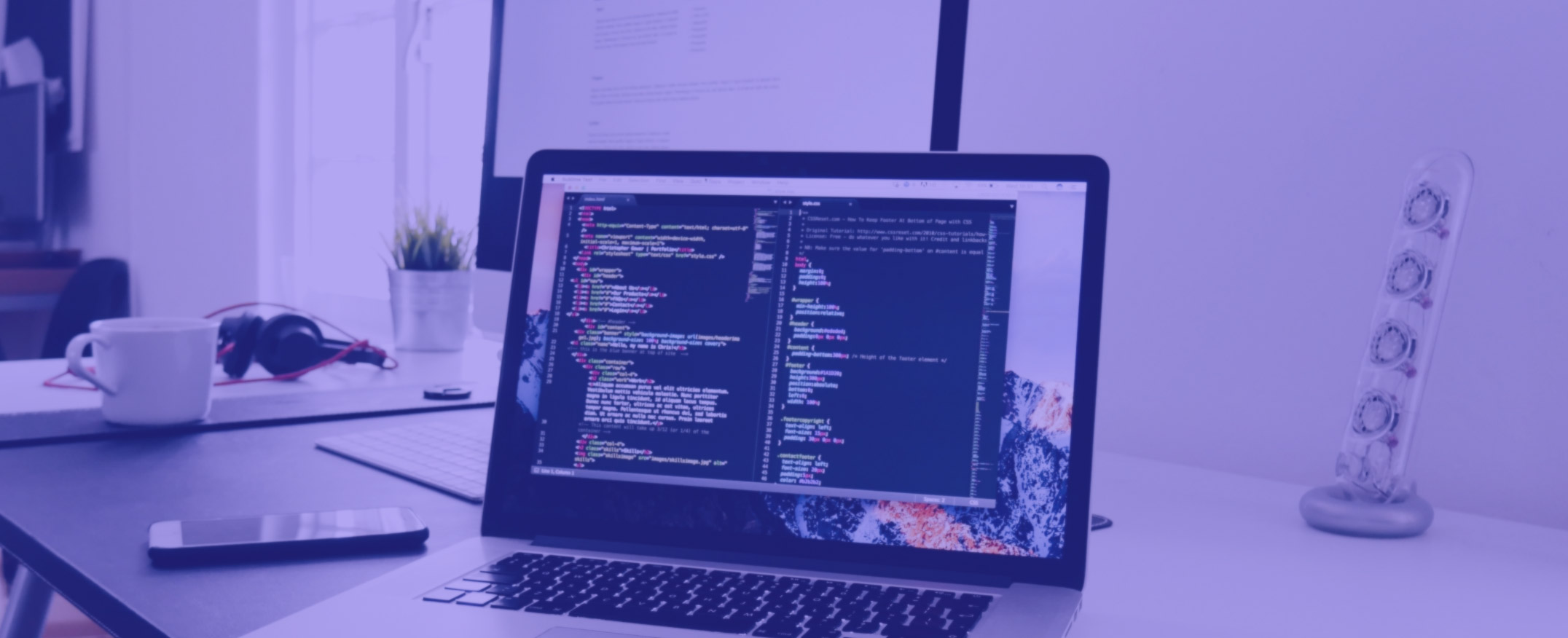How to Use Drupal CMS for Website Development and Management
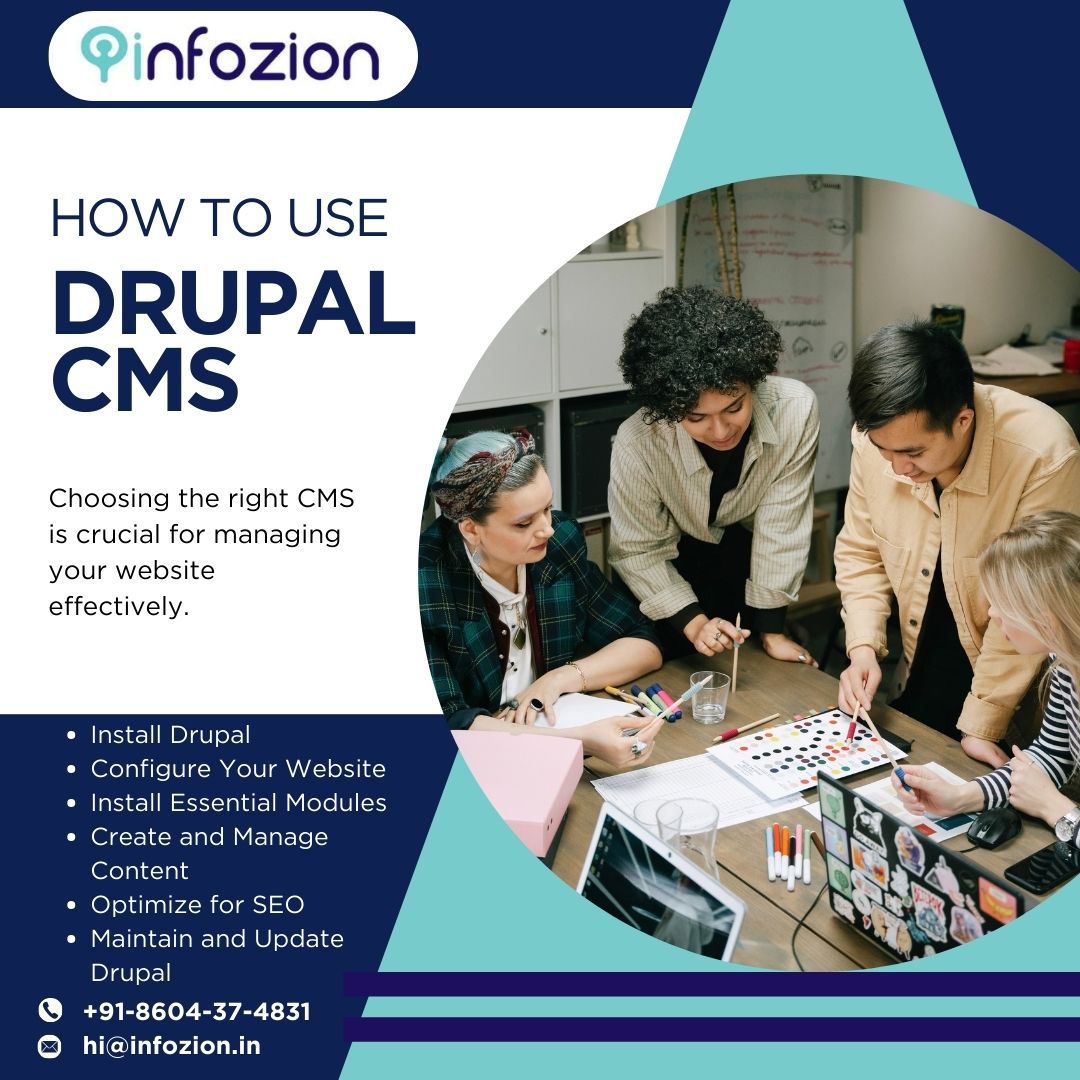
How to Use Drupal CMS for Website Development and Management
What is Drupal?
Drupal is a powerful, open-source Content Management System (CMS) used for building and managing websites. Known for its flexibility and scalability, Drupal is a preferred choice for businesses, developers, and organizations requiring a robust digital presence. It is particularly popular for government, educational, and enterprise-level websites due to its security and customization capabilities.
Why You Should Use Drupal CMS
Choosing the right CMS is crucial for managing your website effectively. Drupal stands out because of its ability to handle complex content structures while offering a high degree of flexibility. Unlike other CMS platforms, Drupal allows for deep customization without compromising performance or security. It is a perfect choice for websites requiring strict security measures, large-scale content management, or multilingual capabilities.
Drupal is designed for scalability, making it suitable for both small websites and large enterprise portals. The CMS supports extensive content types, media integration, and workflow automation. With a vast community of developers contributing to its improvement, Drupal continuously evolves, ensuring websites remain modern and efficient.
What Are the Benefits of Drupal CMS?
Drupal offers a highly customizable content management experience. The platform provides a structured approach to organizing content, making it easier to manage even the most complex sites. With its built-in caching and performance optimization features, Drupal ensures that websites load quickly, enhancing user experience and SEO rankings.
Security is another major advantage of Drupal. Many government agencies and large enterprises rely on it because of its stringent security protocols. Regular updates and a proactive security team help protect websites from potential threats. Additionally, Drupal supports multilingual capabilities, allowing businesses to reach a global audience with ease.
Another significant benefit is the ability to create custom workflows and permissions. Drupal allows businesses to define roles for different users, ensuring secure content management and collaboration. Whether you are a content creator, editor, or site administrator, Drupal provides tools to streamline content publishing and maintenance.
How to Use Drupal CMS
Installing and Setting Up Drupal
To get started with Drupal, you need to install it on a web server. First, download the latest version from the official website and set up a web server environment with PHP and a database like MySQL or PostgreSQL. The installation wizard will guide you through setting up the site, including configuring basic settings such as site name, administrator credentials, and database connections.
Once the installation is complete, you can begin customizing your website by selecting a theme that fits your brand identity. Drupal provides a variety of themes that can be further customized using CSS and template files. The administrative dashboard allows you to manage settings, configure site functionality, and install additional modules to extend capabilities.
Managing Content in Drupal
Drupal provides a structured approach to content management. You can create different content types such as articles, blog posts, or product listings. The built-in text editor simplifies formatting, while media management tools allow you to upload and organize images, videos, and documents efficiently.
Drupal’s taxonomy system enables you to categorize and tag content for better organization. By setting up menus and blocks, you can create an intuitive navigation structure that enhances user experience. With the help of modules like Views, you can create dynamic content displays, such as featured posts or recent updates, without needing advanced coding skills.
Optimizing Drupal for Performance and SEO
Drupal comes with built-in caching mechanisms that improve site performance. Additionally, enabling clean URLs and installing SEO modules can enhance search engine visibility. Adding meta descriptions, alt text for images, and XML sitemaps ensures that your website is indexed properly by search engines.
Regular updates are essential for maintaining security and performance. Drupal’s community actively releases security patches and updates, which should be applied promptly to prevent vulnerabilities. Backing up your website periodically is also recommended to safeguard data and configurations.
By following these steps, you can efficiently build and manage a Drupal-powered website tailored to your specific business needs.
Why it is essential to upgrade Drupal Versions? Upgrading to the latest Drupal version is crucial for ensuring security, performance, and functionality. Older versions of Drupal no longer receive official security patches, making them vulnerable to cyber threats such as malware, data breaches, and hacking attempts. By upgrading, websites benefit from enhanced security mechanisms that protect sensitive user data and safeguard against unauthorized access. Additionally, compliance with industry regulations like GDPR and ADA ensures legal security while improving website accessibility for a broader audience.
Key Benefits of Upgrading Drupal Versions
1. Improved Security
Older Drupal versions are more susceptible, Why it is essential to upgrade Drupal Versions, to cyber threats due to outdated security protocols. The latest versions include:
- Regular security patches and updates
- Protection against malware, SQL injection, and hacking attempts
- Compliance with legal and regulatory standards
2. Enhanced Performance & Speed
Performance improvements in newer Drupal versions lead to a faster, more responsive website, which results in better user engagement and SEO rankings. Benefits include:
- Faster page load times and optimized caching
- Reduced server response times
- Efficient database management for high-traffic sites
3. Better SEO Capabilities
Drupal upgrades come with built-in SEO enhancements to help websites rank higher in search engine results. These include:
- Improved URL structures and metadata handling
- Enhanced mobile responsiveness for better search rankings
- SEO-friendly themes and modules for content optimization
4. Modern UI/UX & Content Management
Keeping Drupal updated to ensures that why it is essential to upgrade Drupal versions and improve the user experience, both for site visitors and administrators. Enhancements include:
- A more intuitive admin panel for easier content management
- Responsive design improvements for better mobile accessibility
- Updated WYSIWYG editors for seamless content editing
5. Compatibility with Latest Technologies
Drupal upgrades ensure seamless integration with modern web technologies, preventing compatibility issues that could impact website functionality. Key improvements include:
- Support for the latest PHP and MySQL versions
- Improved REST API support for third-party integrations
- Compatibility with modern frameworks and modules
6. Cost-Effective Maintenance
Delaying upgrades can lead to higher maintenance costs, security risks, and complex migration processes. Upgrading helps businesses:
- Reduce long-term technical debt
- Avoid unexpected downtime and repair costs
- Ensure seamless scalability for future expansion
Steps to Upgrade Your Drupal Version
Upgrading Drupal requires careful planning and execution. Follow these steps for a successful transition:
- Assess Your Current Drupal Version: Identify whether your site is running Drupal 7, 8, or 9 and determine the upgrade path.
- Backup Your Website Data: Ensure a full backup of the site’s database, content, and files before initiating the upgrade.
- Check Module and Theme Compatibility: Review installed modules and themes to ensure they are compatible with the latest version.
- Migrate Content & Data: Use Drupal’s built-in migration tools to transfer data securely.
- Test the Upgraded Site: Perform thorough testing to check for broken links, functionality errors, and performance issues before deployment.
- Deploy and Monitor Performance: Once upgraded, continuously monitor your site’s performance to ensure optimal functionality.
Final Thoughts
Keeping your website up to date with the latest Drupal version is not just an option but a necessity. Upgrading ensures security, performance, scalability, and long-term sustainability. Businesses that proactively update their Drupal versions will benefit from a secure, high-performing, and future-proof website, ready to meet modern digital demands.
WordPress
Drupal vs WordPress vs ProcessWire: Which CMS is Best for Your Business? WordPress is the most popular CMS, known for its user-friendly interface and vast plugin ecosystem. It is widely used for blogs, business websites, and eCommerce platforms.
Key Features:
- Beginner-friendly interface with easy installation
- Extensive plugin and theme support
- Large community and developer resources
- SEO-friendly with plugins like Yoast SEO
- Suitable for blogging, small businesses, and eCommerce
ProcessWire
ProcessWire is a lightweight CMS designed for developers who require complete control over website structure and functionality. It is an ideal choice for those who want a fast and efficient website without unnecessary complexity.
Key Features:
- Clean and structured API for developers
- Highly customizable with minimal bloat
- Secure and stable architecture
- Strong SEO capabilities with built-in tools
- Fast performance with optimized database queries
Comparison: Drupal vs WordPress vs ProcessWire
| Feature | Drupal | WordPress | ProcessWire |
| Ease of Use | Moderate to Advanced | Beginner-Friendly | Developer-Friendly |
| Customization | High | High with plugins | High with code control |
| Security | Enterprise-level security | Good but requires security plugins | Strong and lightweight |
| Scalability | Best for large-scale sites | Suitable for small to medium websites | Efficient for custom projects |
| SEO Support | Built-in and module-based | Plugin-based (Yoast, Rank Math) | Built-in clean code structure |
| Performance | Can be resource-heavy | Moderate performance | Optimized for speed |
| Community Support | Large and active | Largest with global support | Smaller but dedicated |
Which CMS Should You Choose?
Choose Drupal if:
- You need a powerful CMS for complex, large-scale websites.
- Your site requires advanced security and user permissions.
- You need robust multilingual capabilities.
Choose WordPress if:
- You want an easy-to-use CMS for blogs, business sites, or eCommerce.
- You rely on plugins for additional functionality.
- You need an extensive support community and themes.
Choose ProcessWire if:
- You are a developer looking for complete customization.
- You need a lightweight CMS with clean code and flexibility.
- You prefer performance optimization over additional features.
Can These CMS Platforms Work Together?
Drupal vs WordPress vs ProcessWire: Which CMS is Best for Your Business? Some businesses use a combination of these CMSs based on their needs. For example, a company might use WordPress for its blog, Drupal for enterprise applications, and ProcessWire for custom projects. Integrating these CMSs can provide businesses with the flexibility to leverage the strengths of each platform.
Selecting the right CMS depends on your business goals, technical requirements, and the level of customization you need. Whether you require Drupal’s scalability, WordPress’s ease of use, or ProcessWire’s flexibility, each CMS offers unique advantages that cater to different website needs.
In today’s world, videos have become an important marketing tool and this is proved by the fact – 87% of marketing professionals use video as a marketing tool and incorporate video in their overall digital marketing strategy. Listeners love videos because they are engaging, easy to understand, and can be comfortably shared with anyone without any hassle. WordPress is an ideal content management system for any brand and videos are prone to make it even better! You can also easily connect with your audience and also advance in your competition through good, relevant videos.
If you are planning or planning to add a video gallery to WordPress, you will need to add plugins. To help you with this, we’ve put together a list of some great plugins to add responsive video galleries to your site. All these plugins are very good and you can customize them as per your requirement. read on:
1) Essential Grid Gallery:
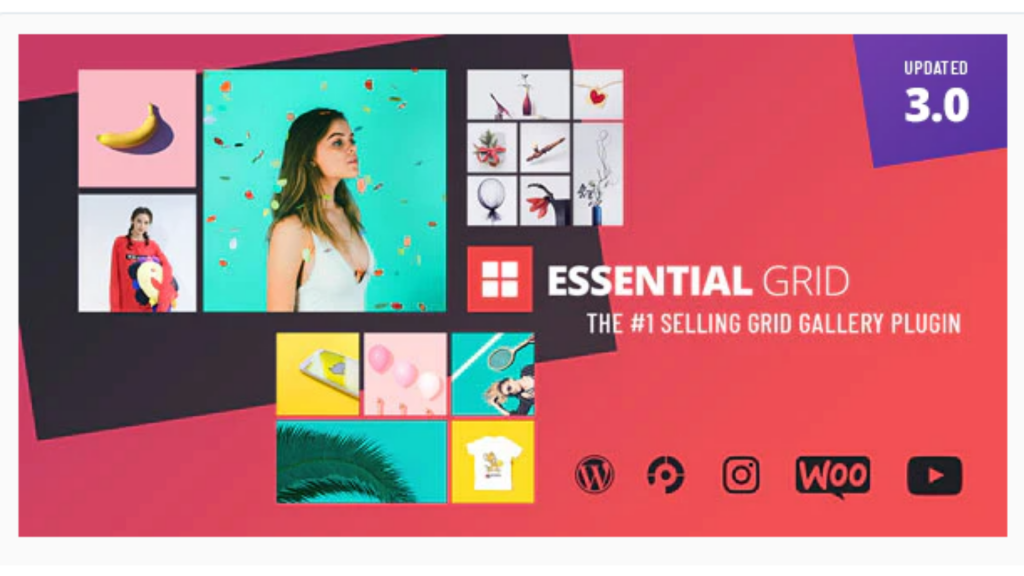
This is a premium plugin for WordPress that gives you lots of amazing features! You can create video, audio, and great picture galleries from various sources. In fact, you can also easily connect to large social media streams like Flickr, Twitter, and Instagram, etc. The plugin is responsive and designed to look great on all user devices!
You can check this – here
2) WordPress YouTube Gallery: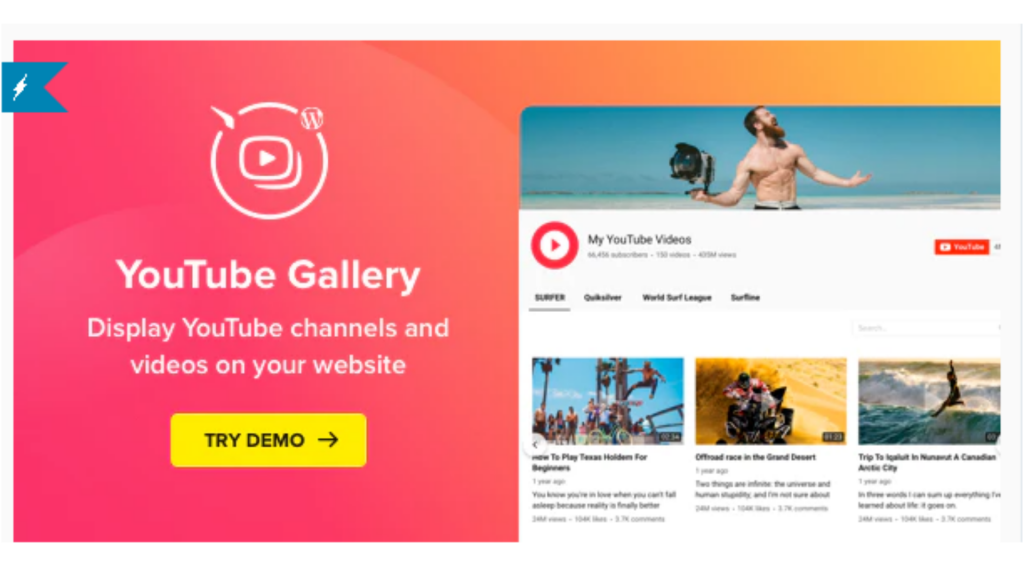
Using this plugin, you can easily display YouTube videos on the website in a very good way! You can also select your desired single video or channel and create a lot of your playlists for your audience! In addition, it has 100+ adjustable parameters, supports 15 languages, over four color schemes. You can also customize it to your liking and show great videos! Finally, responsive, the plugin is compatible, and adaptable, and has everything you need.
Want to know more about plugin – here.
3) Video Gallery & Player Pro:

This plugin includes a lot of features, can be said that there is a pool and all those features help you to create your beautiful website, and they all help in adding a video gallery too. It also has a variety of designs such as video popup, slider, grid, carousel, and so on. In addition, the title, you can add video images, video links, and video brief descriptions. You can also set it up quickly! The plugin is responsive, has an excellent support team, and includes everything you need – and more!
You can check this- here.
4) Video Gallery – YouTube Gallery

If you are looking for a user friendly and responsive plugin to enhance your website, then this plugin is perfect for you! This makes it very easy to add a video gallery to your website! Express your creative editing skills and share your content with your visitors. Some other notable features include exemplary layouts, hover effects, gallery and the option to edit various themes, unlimited zoom on each page, gallery animations, and the like.
You can check this- here
5) GridKit Portfolio Gallery

With this plugin, you can quickly and easily create an unforgettable and simple portfolio gallery for your brand. You can also showcase portfolio projects, create multipurpose gallery layouts, create group galleries, slider presentations in albums, and display client or sponsor logos. Many other features are also included, such as mobile-friendliness, accountability, shortcode add-ons and popups, and other premium version features including the addition of unlimited layouts, social media and SEO-friendliness, and so on.
you can check this- here
6) All-in-One Video Gallery

Any type of content marketing warrants an ideal video gallery and this plugin understands your needs very well. This allows you to add video as your post and make it search engine, searchable, optimized, and scalable in minutes. It has a responsive and modern design, with a wide variety of categories such as list and grid, allows social sharing to Pinterest, Twitter, Facebook, and others, a comment system, and lots of widgets to make things easier for you. Let’s make. Finally, it is ready for translation and has relevant documents.
You can check this- here
This is the Top 6 Video Gallery WordPress Plugins List. We hope this was helpful and you can choose one of these for your brand. Have fun browsing through features! Best wishes!
Here we are going to discuss plugins for the WordPress Website. Before that just have a look.
Internet users are more than enough in the world. Obviously, a short time delay is very effective. This is one of the main reasons that time delay is a bad user experience. This problem occurs in all dynamic websites. Nowadays, people do not want to wait. People are just one mouse click away from thousands of similar websites.
If we look at it, we find that the average human attention span is decreasing from seconds to milliseconds. Therefore, if the website does not meet its expectations, then it is possible that it can go in another direction.
Some of the reasons behind the slow WordPress website
Before moving forward, it is really important to know the main reasons behind our slow WordPress website.
Many plugins are installed and activated
As we all know there is a sea of WordPress plugins and we use those plugins for all our needs. Plugins allow us to customize the website according to our needs. But it is also not good to use them more, because some badly coded plugins can slow down your website, this is also a reason behind this.
Poor hosting service
Hosting has always been instrumental in the performance of your website. you have to note down that always you have to pick a reliable and properly configured hosting service. Using poorly configured servers can slow down your WordPress website.
Uncompressed images
Too many images and using full-size images increases the load time on your WordPress websites. That’s why it is essential to compress and optimize images on your site and compress images and Put less.
External resources There
There are so many ways that you can use to reduce website loading time. Caching tools are a quick and easy way to use them. Here I am giving a list of the most used WordPress caching plugins to make your WordPress performance better.
Plugins needed to speed up a WordPress Website
Here I am giving a list of the most commonly used WordPress caching plugins to further improve your WordPress performance.
1) W3 Total Cache

This is a commonly used plugin to improve the performance of a WordPress Website by reducing website load time and improving the SEO of your website.
Key Features:
- Integrates CDN: As we all know about MAXCDN, it works to reduce website load time. W3 Total Cache integrates with CDN and provides a loading free experience to the WordPress site.
- Saves bandwidth: W3 saves 70% of bandwidth by truncating total cache, JS, CSS, and HTML files.
- SEO improves: As it improves page loading time, search engines make significant improvements in result page ranking.
- Compatibility: Compatible with almost all hosting servers such as private, shared servers, and dedicated servers.
- SSL support
- Increase support of mobile devices pages
- WP-CLI support
2) WP Super Cache
WP Super Cache is a simple and popular cache plugin used to improve the performance of a WordPress website.
Key Features:
- Usability: The plugin is easy to use. Because the settings are also easily managed by a non-user.
Page Caching Methods
This plugin provides 3 methods of page caching. Simple, expert, and WP-CACHE caching.
- Page compression: Page compression to a great extent can reduce site load time.
- Supports CDN: WP Super Cache supports content delivery networks to reduce page load time.
- Supports mobile devices.
- Availability of scheduler: It provides functionality to set intervals for cached pages.
- The functionality is available to be exported for reuse.
3) Hyper Cache

The plugin is designed to maintain a good user experience by improving page load time for WordPress website visitors. It is a highly effective and simple plugin.
Key Features:
- Provides mobile support.
- Theme switch option is available for mobile devices.
- Provides a compression feature to optimize bandwidth.
- Can be easily manageable.
- bbpress supports configurable for pages.
4) Comet Cache

Comet cache is the most installed in the WordPress cache available plugins. This creates a real-time cache for each post and page. These caches are automatically stored and used later as well.
Key Features:
- Easy and simple configuration.
- Provides backend options to enable direct cache Provides.
- Provide URI exclusion pattern.
- Provides the option to enable client-side caching.
- 404 Caching.
- Gzip compression.
- WP-CLI compatibility.