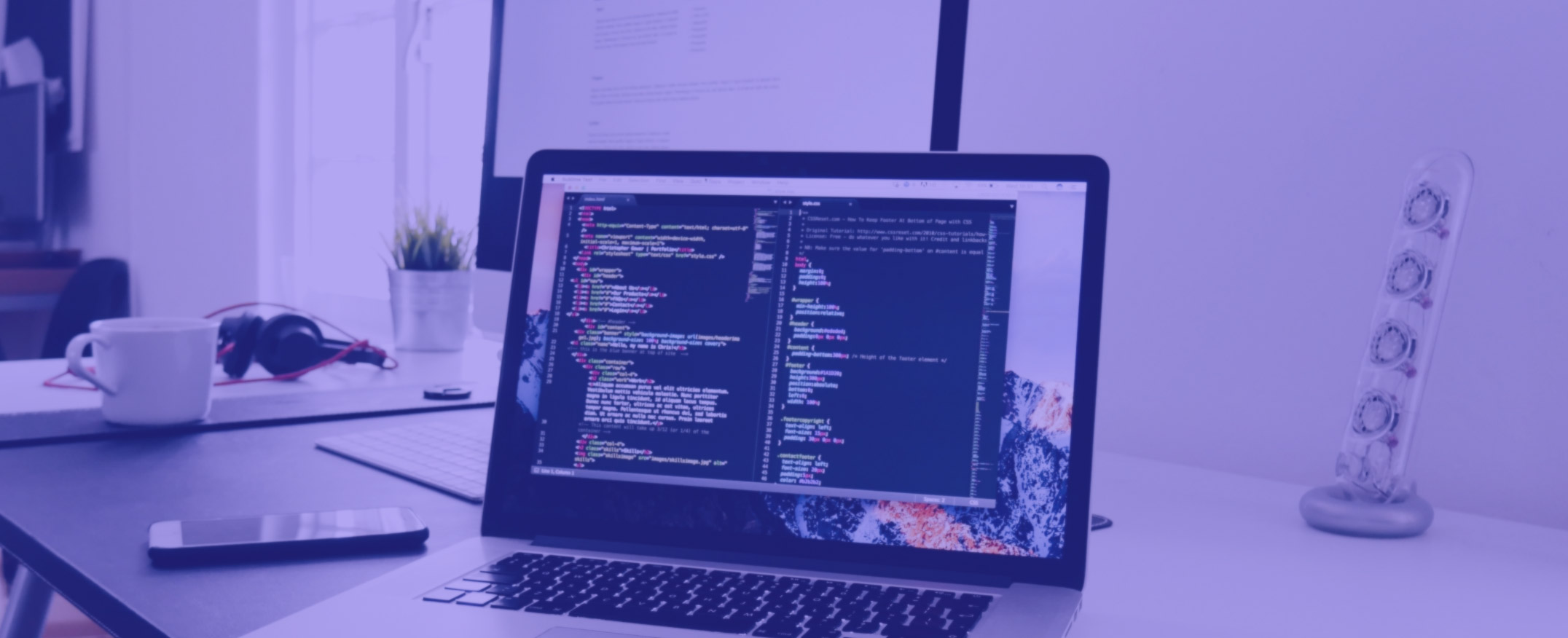Drupal CMS: Simplifying the Future of Web Development

Drupal CMS: Simplifying the Future of Web Development
Drupal CMS: Simplifying the Future of Web Development
In today’s fast-paced digital era, websites need to be more than just online brochures. They must deliver dynamic, personalized, and secure experiences to users. Exploring Drupal CMS highlights how this powerful platform is reshaping web development for businesses aiming to stay ahead of the curve.
Why Do Businesses Need Drupal CMS?
For modern enterprises, managing complex content across multiple platforms can be a challenge. Drupal CMS offers a solution tailored for scalability, flexibility, and security.
Unlike many traditional CMS platforms, Drupal is ideal for organizations with large content structures, diverse user roles, or multilingual needs. From universities and governments to startups and enterprises, businesses choose Drupal because it helps them grow without constraints. It supports advanced workflows, allows content reuse across channels, and offers powerful permission systems—crucial for teams working collaboratively.
Why Drupal CMS is Important
The importance of Drupal CMS goes beyond content management. It serves as a robust digital experience platform that adapts to both current and future web development needs.
Drupal’s open-source nature empowers businesses with freedom—no licensing fees, complete customization, and a large support community. Its API-first architecture allows seamless integration with third-party tools and mobile applications. With constant updates and a focus on modern development trends like headless CMS and responsive design, Drupal remains a forward-thinking choice.
What Are the Benefits of Drupal CMS?
One of the core strengths of Drupal CMS lies in its flexibility. Whether you’re building a complex enterprise portal or a multilingual publishing platform, Drupal can scale to meet your requirements.
Content Management Made Easy
Drupal offers custom content types, structured taxonomies, and intuitive editorial workflows. Teams can manage and publish content faster, ensuring consistent quality across platforms.
Secure and Reliable
Drupal is trusted by high-profile institutions worldwide. Regular security audits and a vigilant community ensure that vulnerabilities are patched quickly, keeping your site safe from threats.
SEO and Performance
With features like clean URLs, customizable metadata, and mobile responsiveness, Drupal sites are well-optimized for search engines. It also handles high traffic smoothly with built-in caching and performance tuning tools.
Multisite and Multilingual Support
Businesses operating across different regions benefit from Drupal’s ability to manage multiple sites and languages under a single dashboard. This reduces operational complexity while enhancing global reach.
Exploring Drupal CMS: Key Advantages
Drupal CMS stands out for its:
- Customizable content structures
- Advanced user and role permissions
- Built-in multilingual capabilities
- Strong focus on security and compliance
- Scalable architecture for high-growth businesses
Final Thoughts
Exploring Drupal CMS reveals that it’s more than just a content management tool—it’s a future-ready platform designed for innovation and scalability. With its open-source foundation, enterprise-grade features, and active developer community, Drupal is shaping the future of how businesses build and manage their digital presence.
Whether you’re launching a corporate website, an online community, or a global content hub, Drupal CMS provides the tools and flexibility to turn your vision into reality.
Looking to implement Drupal for your next project? Infozion Technologies offers expert Drupal development services to help you build secure, scalable, and feature-rich digital experiences.
Why Drupal is Best for Web Development Services
The best Drupal services in Pune are in high demand due to Drupal’s ability to build robust, scalable, and secure web applications. It simplifies complex content management tasks, offering developers a seamless experience with built-in tools and a flexible architecture. Businesses in Pune are increasingly adopting it for their web development needs due to its reliability and extensive community support.
Key Features of Drupal
Drupal stands out among other CMS platforms because of its powerful features, including:
- Flexible Content Management – Supports structured and unstructured content effectively.
- Robust Security – Advanced security features protect against vulnerabilities.
- Scalability – Easily handles high-traffic websites and complex applications.
- Multilingual Capabilities – Supports multiple languages for global reach.
- Extensive Module Library – Thousands of modules extend functionality.
- Headless CMS Support – Enables seamless API-driven content delivery.
- SEO-Friendly Architecture – Optimized for search engines and performance.
Benefits of Drupal Services in Pune
Pune is a growing IT hub with a strong ecosystem for web development.
- Access to Skilled Developers – Pune has a thriving community of experienced Drupal developers.
- Cost-Effective Solutions – Compared to other metro cities, Pune offers competitive pricing for high-quality Drupal services.
- Robust Support & Maintenance – Many agencies in Pune provide end-to-end support and maintenance services.
- Customized Web Solutions – Its’s flexibility allows businesses to build tailored solutions.
- SEO-Friendly Development – Drupal applications in Pune are optimized for search engines, ensuring better visibility.
Advantages of Drupal Development in Pune
- Enterprise-Grade Solutions – Ideal for government, education, and large-scale websites.
- Future-Proof Technology – it’s active community ensures regular updates and improvements.
- Content Workflow Management – Advanced workflow management tools for editorial teams.
- Mobile Responsiveness – Ensures seamless experience across all devices.
- Third-Party Integrations – Easily integrates with CRM, ERP, and marketing automation tools.
Top Drupal Services in Pune
- Drupal Web Development – Custom website and application development.
- Drupal eCommerce Development – Scalable solutions for online stores.
- Drupal API Development – RESTful API services for mobile and web applications.
- Drupal CMS Development – Content management solutions for businesses.
- Drupal Migration Services – Seamless migration from older CMS platforms to Drupal.
- Drupal Support & Maintenance – Ongoing maintenance and security updates.
Drupal Development Services and Industries in Pune
Drupal development services in Pune cater to various industries, including:
- E-Commerce – Secure and scalable online stores.
- Healthcare – HIPAA-compliant applications for hospitals and clinics.
- Finance & Banking – Secure transaction platforms.
- Education & E-Learning – Learning management systems and e-learning platforms.
- Real Estate – Property listing and management solutions.
- Travel & Hospitality – Booking and reservation systems.
Choosing the Right Drupal Services in Pune
When selecting a Drupal development company in Pune, consider the following:
- Experience & Expertise – Check the company’s portfolio and expertise in Drupal.
- Client Reviews & Testimonials – Look for positive feedback from previous clients.
- Customization & Flexibility – Ensure the provider can tailor solutions to your business needs.
- Post-Development Support – Choose a company that offers ongoing support and maintenance.
- Transparent Pricing – Compare pricing models to find a cost-effective solution.
How to Get Started with Drupal Services in Pune
- Define Your Requirements – Identify your project needs and goals.
- Research Drupal Development Companies – Shortlist agencies based on experience and expertise.
- Consultation & Proposal – Discuss your project with the developers and get a detailed proposal.
- Development & Testing – Begin the development process with regular updates and testing.
- Deployment & Maintenance – Launch your application and ensure continuous support for future updates.
By leveraging Best Drupal services in Pune, businesses can build high-performance, secure, and scalable web applications tailored to their specific needs.
Migrating your website to Drupal 11 is a significant decision that can enhance your site’s performance, security, and scalability. As a powerful content management system, Drupal 11 comes with several new features and improvements that can give your website the flexibility it needs. In this article, we’ll guide you through the essential steps to migrate your website to Drupal 11 while maintaining a focus on your website’s SEO, performance, and user experience.
Why Migrate to Drupal 11?
Before diving into the migration process, it’s important to understand why you might want to migrate to Drupal 11. Steps to migrate your website to Drupal 11, Drupal 11 offers many advancements compared to its predecessors, such as enhanced security features, better user interfaces, improved performance, and robust scalability. By migrating to Drupal 11, you will be able to take advantage of the latest features, ensuring your website stays up to date with modern web standards.
Step 1: Plan Your Migration to Drupal 11
The first step in migrating your website to Drupal 11 is planning. This phase is crucial as it sets the foundation for the entire migration process. During the planning stage, you will need to:
- Audit your existing website: Evaluate your current site’s structure, content, and features. This helps in identifying what needs to be moved to Drupal 11 and what can be improved or removed.
- Choose the right Drupal 11 version: Drupal 11 offers several installation options, including the use of distributions for specific types of websites. Choose the version and distribution that best fits your needs.
- Check compatibility: Ensure that your current modules, themes, and third-party integrations are compatible with Drupal 11. If not, you’ll need to either update them or find alternatives.
- Backup your website: Before starting the migration process, make sure to back up your entire website, including the database, files, and any custom code you have. This step will ensure that you have a fallback if anything goes wrong during migration.
Step 2: Set Up a Development Environment
Before performing the migration on your live website, set up a development environment. This allows you to test the migration process without affecting your live site. Here’s how you can do it:
- Install Drupal 11 in a local environment: Install a fresh copy of Drupal 11 on your local development server. You can use tools like MAMP, XAMPP, or Docker to set up a local development environment.
- Replicate the structure: Mirror the structure of your current website in the Drupal 11 environment, including the content types, fields, and taxonomy.
- Test and debug: Before moving forward, test the functionality of your website in Drupal 11. If any issues arise, you can resolve them before migrating to the live site.
Step 3: Migrate Your Content
Now that your development environment is set up, it’s time to migrate your content to Drupal 11. Drupal 11 provides several tools to help with this process, such as the Migrate module and Migrate API. Here’s how you can proceed:
- Install and configure the Migrate module: The Migrate module is crucial for transferring your content from your old site to Drupal 11. Install and configure it in your Drupal 11 environment.
- Map your content: Define the mapping between your old site’s content structure and the new structure in Drupal 11. This step will ensure that the content is correctly transferred.
- Run the migration: Once the mapping is set, you can begin the migration process. The Migrate module will handle transferring your content, including pages, images, and other assets.
- Verify content transfer: After the migration, review the content to ensure that everything has been transferred correctly. Check the formatting, images, and links to confirm that they appear as expected.
Step 4: Migrate Your Themes and Custom Code
When migrating to Drupal 11, your old themes and custom code might not be directly compatible with the new version. You will need to:
- Upgrade or redesign your theme: If your current theme is outdated, you may need to upgrade it or create a new one that is fully compatible with Drupal 11. Utilize Drupal’s Twig templating engine for theme development, as it is the standard for Drupal 11.
- Rework custom code: Custom modules and code may also require adjustments to work with the new version. Drupal 11 might have deprecated some functions, so updating your custom code will be necessary.
Step 5: Test Functionality and Performance
After completing the migration process, thoroughly test your website to ensure everything works smoothly. This includes checking:
- Functional testing: Ensure that all forms, links, and other interactive elements are working correctly.
- Performance testing: Evaluate your website’s performance in Drupal 11 to ensure it loads quickly and handles traffic well. You may need to optimize certain elements, such as images or scripts, for better performance.
- Mobile responsiveness: Verify that your site is fully responsive on various devices, as Drupal 11 enhances mobile-first design.
Step 6: Go Live and Monitor
Once you are satisfied with the migration on your development environment, it’s time to migrate the live site:
- Migrate content to the live site: Perform the migration from your development environment to your live site, ensuring all steps are repeated carefully.
- Monitor site performance: After going live, closely monitor your website’s performance to identify any issues. Address any concerns as soon as possible to keep your site running smoothly.
What is Drupal?
Drupal is a powerful, open-source Content Management System (CMS) used for building and managing websites. Known for its flexibility and scalability, Drupal is a preferred choice for businesses, developers, and organizations requiring a robust digital presence. It is particularly popular for government, educational, and enterprise-level websites due to its security and customization capabilities.
Why You Should Use Drupal CMS
Choosing the right CMS is crucial for managing your website effectively. Drupal stands out because of its ability to handle complex content structures while offering a high degree of flexibility. Unlike other CMS platforms, Drupal allows for deep customization without compromising performance or security. It is a perfect choice for websites requiring strict security measures, large-scale content management, or multilingual capabilities.
Drupal is designed for scalability, making it suitable for both small websites and large enterprise portals. The CMS supports extensive content types, media integration, and workflow automation. With a vast community of developers contributing to its improvement, Drupal continuously evolves, ensuring websites remain modern and efficient.
What Are the Benefits of Drupal CMS?
Drupal offers a highly customizable content management experience. The platform provides a structured approach to organizing content, making it easier to manage even the most complex sites. With its built-in caching and performance optimization features, Drupal ensures that websites load quickly, enhancing user experience and SEO rankings.
Security is another major advantage of Drupal. Many government agencies and large enterprises rely on it because of its stringent security protocols. Regular updates and a proactive security team help protect websites from potential threats. Additionally, Drupal supports multilingual capabilities, allowing businesses to reach a global audience with ease.
Another significant benefit is the ability to create custom workflows and permissions. Drupal allows businesses to define roles for different users, ensuring secure content management and collaboration. Whether you are a content creator, editor, or site administrator, Drupal provides tools to streamline content publishing and maintenance.
How to Use Drupal CMS
Installing and Setting Up Drupal
To get started with Drupal, you need to install it on a web server. First, download the latest version from the official website and set up a web server environment with PHP and a database like MySQL or PostgreSQL. The installation wizard will guide you through setting up the site, including configuring basic settings such as site name, administrator credentials, and database connections.
Once the installation is complete, you can begin customizing your website by selecting a theme that fits your brand identity. Drupal provides a variety of themes that can be further customized using CSS and template files. The administrative dashboard allows you to manage settings, configure site functionality, and install additional modules to extend capabilities.
Managing Content in Drupal
Drupal provides a structured approach to content management. You can create different content types such as articles, blog posts, or product listings. The built-in text editor simplifies formatting, while media management tools allow you to upload and organize images, videos, and documents efficiently.
Drupal’s taxonomy system enables you to categorize and tag content for better organization. By setting up menus and blocks, you can create an intuitive navigation structure that enhances user experience. With the help of modules like Views, you can create dynamic content displays, such as featured posts or recent updates, without needing advanced coding skills.
Optimizing Drupal for Performance and SEO
Drupal comes with built-in caching mechanisms that improve site performance. Additionally, enabling clean URLs and installing SEO modules can enhance search engine visibility. Adding meta descriptions, alt text for images, and XML sitemaps ensures that your website is indexed properly by search engines.
Regular updates are essential for maintaining security and performance. Drupal’s community actively releases security patches and updates, which should be applied promptly to prevent vulnerabilities. Backing up your website periodically is also recommended to safeguard data and configurations.
By following these steps, you can efficiently build and manage a Drupal-powered website tailored to your specific business needs.
Why it is essential to upgrade Drupal Versions? Upgrading to the latest Drupal version is crucial for ensuring security, performance, and functionality. Older versions of Drupal no longer receive official security patches, making them vulnerable to cyber threats such as malware, data breaches, and hacking attempts. By upgrading, websites benefit from enhanced security mechanisms that protect sensitive user data and safeguard against unauthorized access. Additionally, compliance with industry regulations like GDPR and ADA ensures legal security while improving website accessibility for a broader audience.
Key Benefits of Upgrading Drupal Versions
1. Improved Security
Older Drupal versions are more susceptible, Why it is essential to upgrade Drupal Versions, to cyber threats due to outdated security protocols. The latest versions include:
- Regular security patches and updates
- Protection against malware, SQL injection, and hacking attempts
- Compliance with legal and regulatory standards
2. Enhanced Performance & Speed
Performance improvements in newer Drupal versions lead to a faster, more responsive website, which results in better user engagement and SEO rankings. Benefits include:
- Faster page load times and optimized caching
- Reduced server response times
- Efficient database management for high-traffic sites
3. Better SEO Capabilities
Drupal upgrades come with built-in SEO enhancements to help websites rank higher in search engine results. These include:
- Improved URL structures and metadata handling
- Enhanced mobile responsiveness for better search rankings
- SEO-friendly themes and modules for content optimization
4. Modern UI/UX & Content Management
Keeping Drupal updated to ensures that why it is essential to upgrade Drupal versions and improve the user experience, both for site visitors and administrators. Enhancements include:
- A more intuitive admin panel for easier content management
- Responsive design improvements for better mobile accessibility
- Updated WYSIWYG editors for seamless content editing
5. Compatibility with Latest Technologies
Drupal upgrades ensure seamless integration with modern web technologies, preventing compatibility issues that could impact website functionality. Key improvements include:
- Support for the latest PHP and MySQL versions
- Improved REST API support for third-party integrations
- Compatibility with modern frameworks and modules
6. Cost-Effective Maintenance
Delaying upgrades can lead to higher maintenance costs, security risks, and complex migration processes. Upgrading helps businesses:
- Reduce long-term technical debt
- Avoid unexpected downtime and repair costs
- Ensure seamless scalability for future expansion
Steps to Upgrade Your Drupal Version
Upgrading Drupal requires careful planning and execution. Follow these steps for a successful transition:
- Assess Your Current Drupal Version: Identify whether your site is running Drupal 7, 8, or 9 and determine the upgrade path.
- Backup Your Website Data: Ensure a full backup of the site’s database, content, and files before initiating the upgrade.
- Check Module and Theme Compatibility: Review installed modules and themes to ensure they are compatible with the latest version.
- Migrate Content & Data: Use Drupal’s built-in migration tools to transfer data securely.
- Test the Upgraded Site: Perform thorough testing to check for broken links, functionality errors, and performance issues before deployment.
- Deploy and Monitor Performance: Once upgraded, continuously monitor your site’s performance to ensure optimal functionality.
Final Thoughts
Keeping your website up to date with the latest Drupal version is not just an option but a necessity. Upgrading ensures security, performance, scalability, and long-term sustainability. Businesses that proactively update their Drupal versions will benefit from a secure, high-performing, and future-proof website, ready to meet modern digital demands.
Have you ever imagined that hundreds of web applications get created each month? The problem has shifted from “does your company need a web application?” to “how much does a web application development costs?” As we recognize that everything is shifting digital, industries must have a web application.
However, hundreds of articles provide different estimates for a web application development cost which does not give us a clear picture of the actual costs. Everyone wishes it to be so simple, like split-second estimates and time frames. Unfortunately, it is not that simple.

(Source- netleafinsoft.com)
Let’s dive into various factors that impact the web application development costs:
- Scope of project:
The scope of the project allows having the required amount of work to develop the web application. Fulfilling all the characteristics at once will increase the cost of development and impediments.
- Technological complexity:
Implementation of technical complexities will increase the cost of development, whereas regular features are not so expensive.
- UI/UX Design:
If you want to have a customized design to lure your audience, the web development costs will increase. On the other hand, standard templates and themes will need a less expensive UI/UX design.
- Deadlines:
A rush project always means higher costs. If there is a demand to meet tight deadlines, more resources get engaged in a single project. A deadline also means higher risk with effective management and increased costs.
- Non-functional needs:
One of the most non-functional needs for a web development company is the system’s capacity to handle per unit of time. Heavy load systems are always expensive.
- Web development company:
The geographical location plays a crucial role in deciding the web development costs. Web development companies’ charges vary as per the geographical location.
- Engagement model:
The fixed engagement model will increase the development cost, whereas the non-fixed price models will cut your development expenses.
Also, there is a distinction between the charges taken by freelancers and charges by a company like Infozion for web application development.
Compare Web development charge on company rates:
With the similarity in requirements, engagement model, and functionality, the web development cost will range from approximately $10,000 to $5,00,000+.
Here is the reason for the price variance:
- Geographical location:
The geographical location determines the prices of the web development professionals and the extent of their corporate charges. Companies’ prices differ as per the geographical location.
- Industry expertise:
Companies with highly skilled professionals who have expertise in narrow fields are always in high demand. The cost for these expert services becomes higher as they possess special knowledge.
- Company’s goodwill and respected awards:
You should know and be ready to pay more if you want to develop the web application with a company having goodwill, a qualified team, a suitable workplace, and a proven track record.
Well, let us have a look at the statistics regarding approximate web development costs by company sizes (for a mid complexity application- 1500 hours approximately)
Freelancers and startups: $15,000 to $38,000
Small companies: $38,000 to $1,00,000
Mid sized companies: $1,00,000 to $2,25,000
Large companies: $2,25,000 to $5,00,000
It is best to select experienced professionals, as they will benefit your company in the long run. Such experts are not significantly expensive in the market.
Cost evaluation by project complexity:
Now the next stage is to present the web development costs based on project types.
Basic (simple web app):
$5,000 to $15,000+
The basic simple web app includes basic functionalities, minimum content, and limited UI/UX. Examples are:
- Pre-defined template layouts.
- Small online catalogues.
- It includes additional widgets and features to the existing web apps.
Professional (mid-complexity web app):
$15,000 to $60,000+
The professional web applications include more advanced functionalities, a lot of content, and interactive features. Examples are:
- E-commerce stores.
- Market-based web apps
- Modules for existing web apps
Complex web apps:
$60,000 to $2,00,000+
The complex web apps have advanced features like audio/video processing, real-time synchronization, custom animations, third-party integrations, and complex back-end.
Enterprise web apps:
$2,00,000 to $5,00,000+
The enterprise web apps often developed for established companies have various custom features, individual UI/UX designs. Examples are:
- Automated billing systems
- Payment processing apps
- Call centres
- E-mail marketing systems
Innovative web apps:
$5,00,000+
The reason for the higher cost for these web apps lies in their title. These apps are made for large corporations having continuous large cash flows.
These are complicated web apps requiring constant innovation.

(Source- quora.com)
Throw away your doubts:
If you have your project costs estimated, but it does not fit your budget.
It is perfectly fine.
Do not make a hasty decision.
Instead, try to clarify every detail.
When you and the development company clarify the doubt, there will be two options left.
- Quit
- Try to negotiate the price.
On the other hand, if the price is unexpectedly low, try to clarify all the details.
Lower price catches attraction.
However, if you are not tempted to clarify your doubts, you might have the risk of overpaying the prices later.
Note:
The above estimations have approximate figures, and the costs may vary as per the company rates.
Closing summary:
We hope that now you have a basic understanding of various factors included in the web development costs, how the companies determine the prices, and how to clarify the doubts.
Moreover, if you want the precise cost estimation of a web development app, contact the companies directly.
At Infozion, we consider the project estimation cost as a chance to understand customer needs. In turn, we would know if the customers were satisfied with our way of communication, work approach, and prices.
If you are looking for experts to guide you through the process, feel free to contact us.
Our experts will connect with you in 24hrs to save you hassle and time.
In modern times, marketing is the motor of capitalism. It spins on an easy idea: In the modern era how properly you can distribute, present and advertise your services and products. Day by day, every business has a unique isolated market. Our community has reached global, following in a massive, fused global economy that regularly creates progress and innovation. However, the global online market indicates an unbelievable quantity of competition. For several companies, WordPress is the perfect platform that allows reaching the goal.
It’s premium as well as free, an impartial site that hosts plenty of business blogs and pages. It’s where startups come to grow, and where the greater company grows into the Wild West of the internet. A WordPress theme is essentially the way that you can be organizing your web page. It covers practical additions like plugins or video players and artistic elements like appearance editing and layouts tools. It enables you to tailor your page, regularly squeezing it until it displays your dedication towards your craft and professionalism. On the internet, the first impressions are so important and matter, don’t make the mistake.
Jevelin:-

Jevelin is every topic and task understanding WordPress themes. It appears with various demos of one-click install. It is flexible for all browsers and screens with a moldable layout and design. Jevelin has a productive and easy concept with weights. Customization to be done. There are more than ten portfolio layouts and more than six blog layouts that will inspire you. And you will get wonderful collections of design to carry in the right way. This tool offers an attractive layout and flexibility in your professional webpage. It has places for logos, various headers and footers, and also cool custom widgets. Its other feature is the Slider Revolution that helps you to set amazing slides. Jevelin has a Parallax impact on background display and outstanding video. You can get the six types of file upload and four Columns. There are so many woocommerce plugins. This theme is created to fit any situation with quick loading and quick response. This theme also has been optimized for SEO. All these features will give you a feel for your personal canvas! You can try it right now you can get free updates and user support and create your professional webpage impressively.
Divi:-

Divi is the most impressive, responsive, and clean theme and simple to use. This theme is a simple theme and also steeple of professionalism. It should not be seeing as a theme but as a multifaceted tool. And it permits you that you can make your dream come true. So Many users are scared by the thought of coding, and the meticulous algorithms that it indicates. Using this theme allows you to edit your professional layouts, page, and designs, and you don’t need to learn any single line of computer coding. If you are feeling that you are satisfied with it, then you can tweak every detail. If you don’t have much time then there is also a collection of some amazing and impressive default designs of the webpage. There are more than 18 completed layouts and designs that you can easily apply for your professional webpage for amazing starters and there is also an option that you can modify premade layouts of the webpage. There is a difference between what customer wants to see, and what the designers want to see on the web page. Some webpage is having trouble adjusting the huge various device. It has really responsive layouts and designs that never disappoint to reach your client.
Studio 9:-

Studio Nine is a multi-purpose and high-quality professional WordPress theme. This theme has three variants for various kinds of users at various prices. Club member, standard and developer these are prerequisites of its. Studio Nine has a primary setup for professional uses such as to display blogs, projects, and portfolios. It is really simple for the website viewer and user-friendly. This theme has a responsive design and layout with a panel optimized for activity and others. It also features weights of the shortcode that create fast action. This theme is easily adjustable, modern, and entertaining to play with. It uses three columns to adjust as you see, right and stand out the essential features of your posts. With this theme, You can get widget-ready spaces and a collection of PSD files. It has Customizable background aid with CSS3, galleries, and also HTML5. It is installed in one-click and It manages a WordPress API. You can get a collection of tools to get acclimated to multisite hosting and installation. It is speed optimized and also translation ready. You can get WooCommerce adaptability for shops, and also, you can get great support. Using these unlimited color schemes, and you can get your concept and make your professional website WordPress themes.
Crane:-

Carne is an impressive and innovative multipurpose professional WordPress theme for constructing a website. This theme has been designed to fulfill the necessity of every user. It is user-friendly for beginners and provides a one-click installation. Carne is useful for those who don’t have much interest in programming and who don’t have any experience in coding. Through its visible composer, you can find the best drag and drop functions. As a WordPress theme, it is visibly appealing, but with a professional and sober concept. It is also adjustable because of its unbelievable formatting options. Customization creates it accomplished and unlimited uses. Its active design or layout enables you to set together galleries, blogs, and stores. You can also make your CVs and portfolios. With a regular permit, There are more than 1500 absolutely impressive icons, more than 130 pre-configured layouts, and more than 30 professional flexible clip-art images. The third-party plugin involves the top seven premium options available. For a startup, Analyze the Slider Revolution, and Groovy menu. Another option of the woocommerce plugin is the business model. This theme made for multilingual purposes and WPML compatibility also involve.
Bridge:-

The bridge is quite a good professional WordPress theme for the startup businesses page. And this page can drive your business to new heights. The bridge is a multi-functional website that you can use for any kind of business that business you are running. And if you are just starting your business, or it’s just a startup of the business, the bridge is the most amazing way to moving things in the right direction. The bridge theme does not require any experience in background coding and layout and designs. It doesn’t matter whether you are a beginner or professional, they have the opportunity to seem on the web just like professionals. With uses of these themes, you can also get reliable and quick support and that will help you to successful website launch. Bridge also has a collection of all the modern features and practicing each new web trend.
Doyle:-

Doyle is the most amazing and attractive professional WordPress theme. And it builds for a busy and lazy business person. There are more than 10 wonderful demos with their homepage. You can start with a simple one-click and began to explore. It has a collection of great typography and layout and design customization. It involves more than 750 awesome Google fonts, and also fonts icons. You can easily create a high-quality site within a moment. Just seem at its marvelous plugin compatibilities to personalize according to your requirements. You can get Buddy Press, Gravity Forms, and bbPress among others. You can easily make your client (user) happy with the help of contact and services! It is a good theme that gives you a simple design for every professional purpose to be achieved. Doyle has fast loading optimization which creates a theme fast and an active layout. This performs its fit browsers and devices. But, it also presents it simple for you to reach possible clients/interests. Doyle is also user-friendly. Drag & Drop page developer Visible Composer and highlights the Bootstrap framework. 24/7 customer support, and regular updates are also available in this theme.
Uplift:-

Uplift is a vigorously versatile, readily responsive, creatively conceived, and amazingly attractive WordPress theme and also a corporate multiuse website theme. It’s a really flexible jack-of-all-sales of a WordPress theme, deftly manages the most different website tones, fields, and contents of interest with seamless profound and grace, natural aptitude. Uplift has been created with flexibility at its essence. The generally bright Swift Page Builder create short work of most construction tasks, and layout design, immediately setting out your elements in a speedy, drag & drop style that is extremely natural. This theme permits you to adjust, and modify the predesigned layout and also full demo website involves. There are Six websites, and each website is a unique understanding of uplift collection and capability, and all are equally necessary for your handcrafting. It is absolutely retina-ready and out of the box, and also natively active and cross-compatible with mobile device and desktop. Effortlessly reaching overall boards, Uplift is a collection of powerful WooCommerce plugin set making it an active online store. bbPress and BuddyPress social panels plugins will also help you for making a webpage.
X Theme:-

Whenever you are creating your personal website, at that time, you can do so many mistakes on your website. Though, your professional page is a different story completely. A business person’s website is her/his calling card, and it will eventually show the quality of the business itself. It is a WordPress theme that can help to the building of marvelous professional websites, and it does not require any specific web development experience. The problem wall has been totally shattered, and who don’t have experience of it. They can also successfully craft an impressive page. When you will purchase it, you will get a huge collection of premium features. It is a clear canvas, a part of clay that is always ready to be formed by its user. The WordPress existing customizer tool was added, and it can display changes before they are implemented. This function creates it simpler for website masters to try with various settings for their posts, colors, pictures, and layouts. This theme is completely responsive, and there are more than 650 Google fonts are available. You can also make your online store, and this is a woocommerce plugin.
WordPress theme for Website. Read More
Conclusion:-
When we are thinking to build any website and engineering companies, the idea of a clear layout and designs and proper-structure soon come in our mind. We make a list of Eight premium professional WordPress themes for a construction website. If you need professional, checking out, clean, and quality solutions, then, the solutions that we have listed here are the best start to conquering a proper-crafted and professional website. To bear the competition, and win clients, you have to build a personalized website that strengthens your business. We noticed that when your clients are searching for you, you have to display your skills and show them about yourself. A website is a completely outstanding way to convey your message to your clients and satisfy them with their queries.