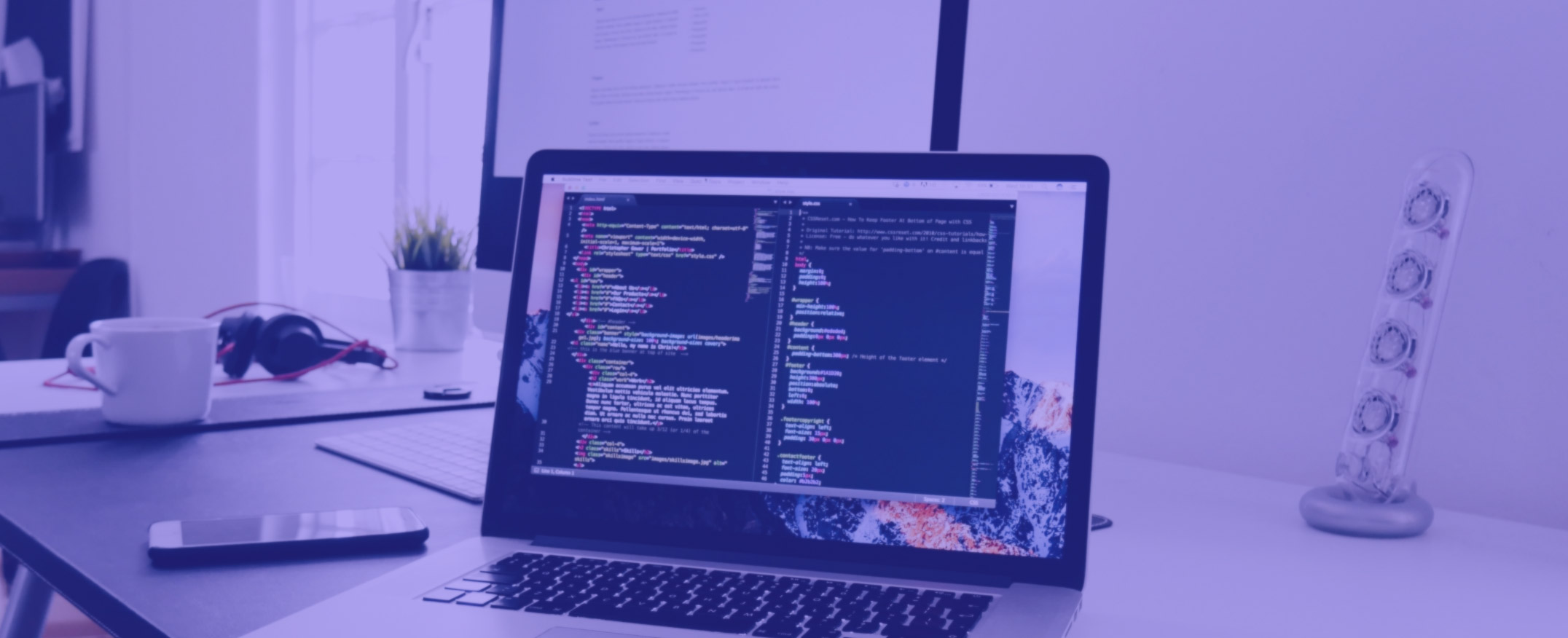Guide to CRM Software for Consultants
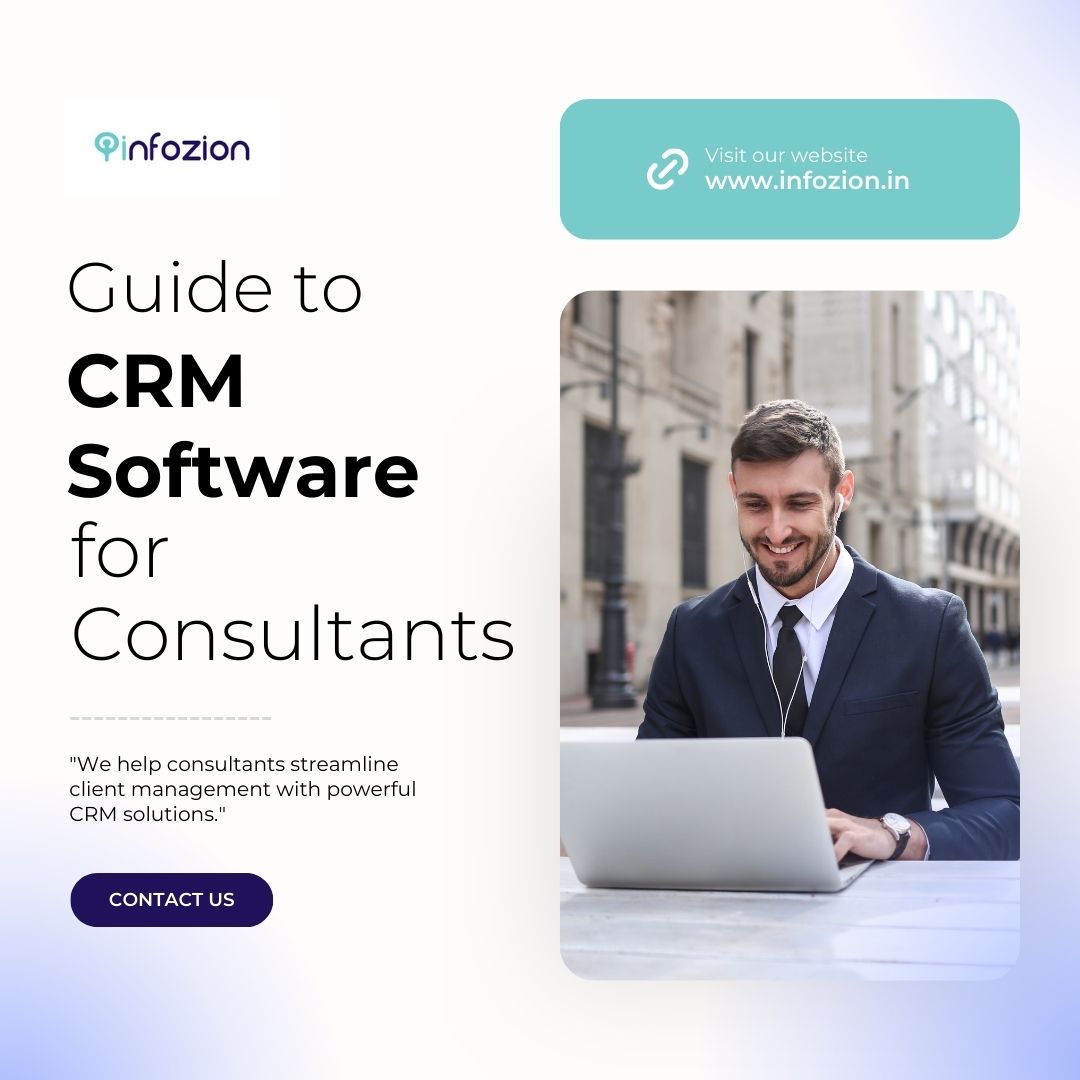
Guide to CRM Software for Consultants
Guide to CRM Software for Consultants
If you’re a consultant, you’re probably busy talking to clients, sending emails, planning meetings, and trying to remember who said what. That can be a lot to manage all at once. This is where CRM software comes in. But what is it? And why do consultants need it? In this guide, we’ll explain everything in a simple way—so even a 5th grader could understand!
What is CRM Software?
CRM stands for Customer Relationship Management. It’s a tool (usually a computer program or app) that helps you keep track of your clients and all the work you do with them. Think of it like a super-powered notebook that never loses anything and reminds you when to follow up.
Imagine you have 10 clients. Each of them wants something different, and you’ve had many talks with all of them. You can’t possibly remember every small detail, right? That’s what CRM software does—it remembers everything for you!
You can also explore this ultimate guide to CRM for consultants to dive deeper into best practices and real-world usage.
Why Do Consultants Need CRM Software?
As a consultant, your job depends on relationships. You talk to people, solve their problems, and offer expert advice. But with so many people to help, it’s easy to forget names, notes, or next steps.
CRM software makes your life easier by helping you:
- Keep client contact information organized.
- Track emails, phone calls, and meetings.
- Set reminders to follow up.
- Save time by automating repetitive tasks.
When everything is organized, you can focus more on helping clients and less on managing chaos.
Key Features to Look for in CRM Software
Not all CRMs are the same. Some are super simple, while others are packed with features. Here are a few features that are helpful for consultants:
Contact Management
This is like your digital phonebook—but smarter. You can store names, numbers, emails, and even notes about your conversations.
Task and Reminder Management
CRMs help you remember what to do next. You can set reminders to send an email, call a client, or follow up after a meeting.
Email Integration
Many CRMs connect directly with your email. This means you can see all the messages you’ve sent and received without switching apps.
Pipeline or Sales Tracking
If you’re trying to get new clients, CRM software helps track who’s interested, who you’ve talked to, and who’s ready to work with you.
Reports and Insights
Some CRMs even give you reports. These help you understand what’s working well and where you might need to improve.
Benefits of Using CRM Software for Consultants
CRM software is like having a personal assistant. Here’s how it helps you become a better consultant:
You Stay Organized
No more sticky notes or random spreadsheets. Everything is in one place.
You Save Time
Instead of searching through emails or forgetting calls, the CRM Software for Consultants reminds you what to do and when.
You Build Stronger Relationships
When you remember your client’s needs, goals, and timelines, they feel valued—and that leads to more trust and better results.
You Can Grow Your Business
A good CRM helps you follow up faster, close more deals, and take on more clients without feeling overwhelmed.
How to Choose the Right CRM
There are many CRM tools out there like HubSpot, Zoho, Salesforce, and Pipedrive. But which one is right for you?
Think about your needs:
- Are you a solo consultant or do you work with a team?
- Do you want something simple or something with lots of features?
- What’s your budget?
You can start with free tools and then upgrade later. Many CRMs offer free trials so you can test them out before you decide.
Getting Started with CRM
If you’re new to CRM software, don’t worry. You don’t need to be a tech wizard. Most CRMs are built to be easy to use.
Here’s a simple way to start:
- Choose a CRM tool and sign up.
- Add your clients’ contact info.
- Add notes about recent meetings or calls.
- Set reminders for your next steps.
- Check it every day, just like your email.
Pretty soon, you’ll wonder how you ever worked without one.
Real-World Example: Infozion’s Experience
At Infozion Technologies, we’ve worked with consultants across industries—from marketing and legal to IT and HR. We’ve seen how the right CRM system transformed their businesses. One of our clients, a solo business consultant, went from juggling spreadsheets to managing 30+ clients smoothly with CRM software. They saved hours every week and saw a 40% increase in follow-ups and conversions.
We help consultants choose and implement CRM solutions that fit their needs—whether it’s customizing dashboards or training teams. If you’re ready to simplify your work and grow your business, we’d be happy to guide you.
Final Thoughts
CRM software may sound like a big, complicated thing—but it’s really just a helpful tool to make your consulting work easier. Whether you’re just starting out or have years of experience, the right CRM can help you stay organized, save time, and grow your business.
Don’t wait until you’re overwhelmed. Start using CRM Software for Consultants today and see how much smoother your day can be!