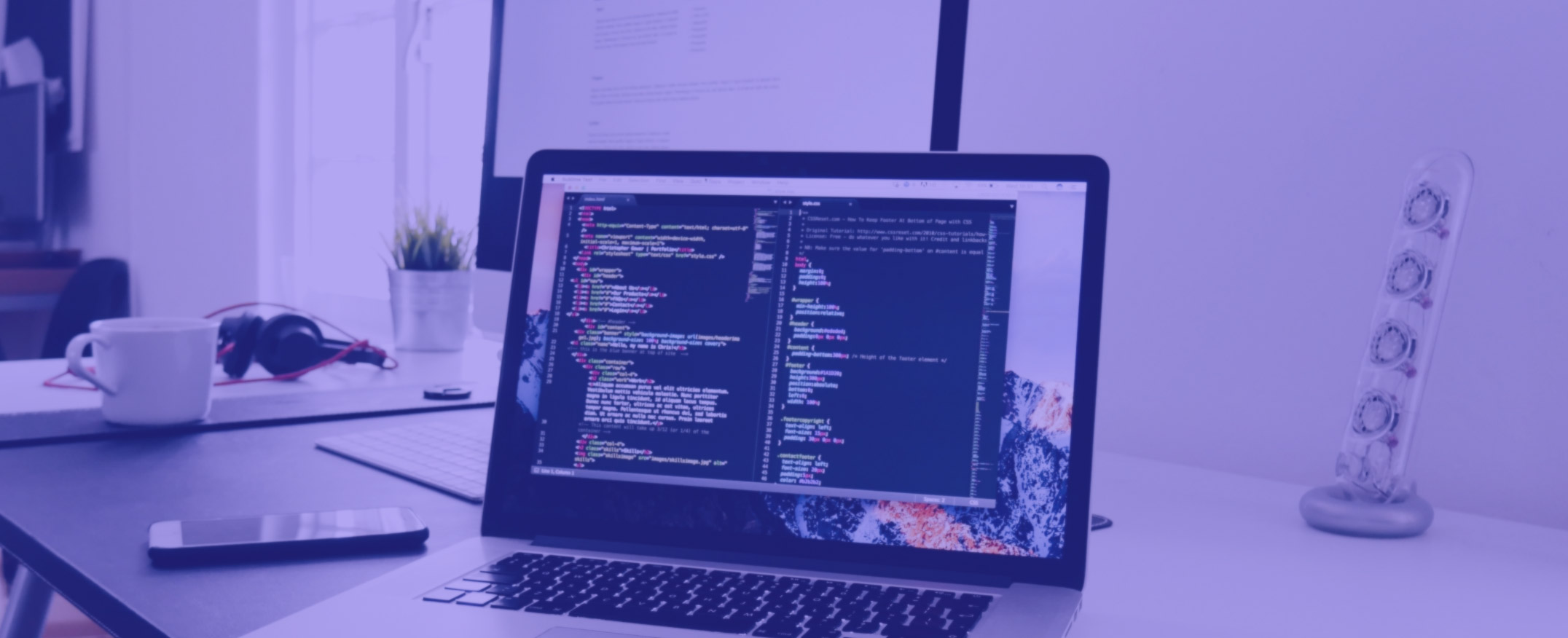ERP Implementation Phases Made Simple: A Friendly Beginner’s Guide
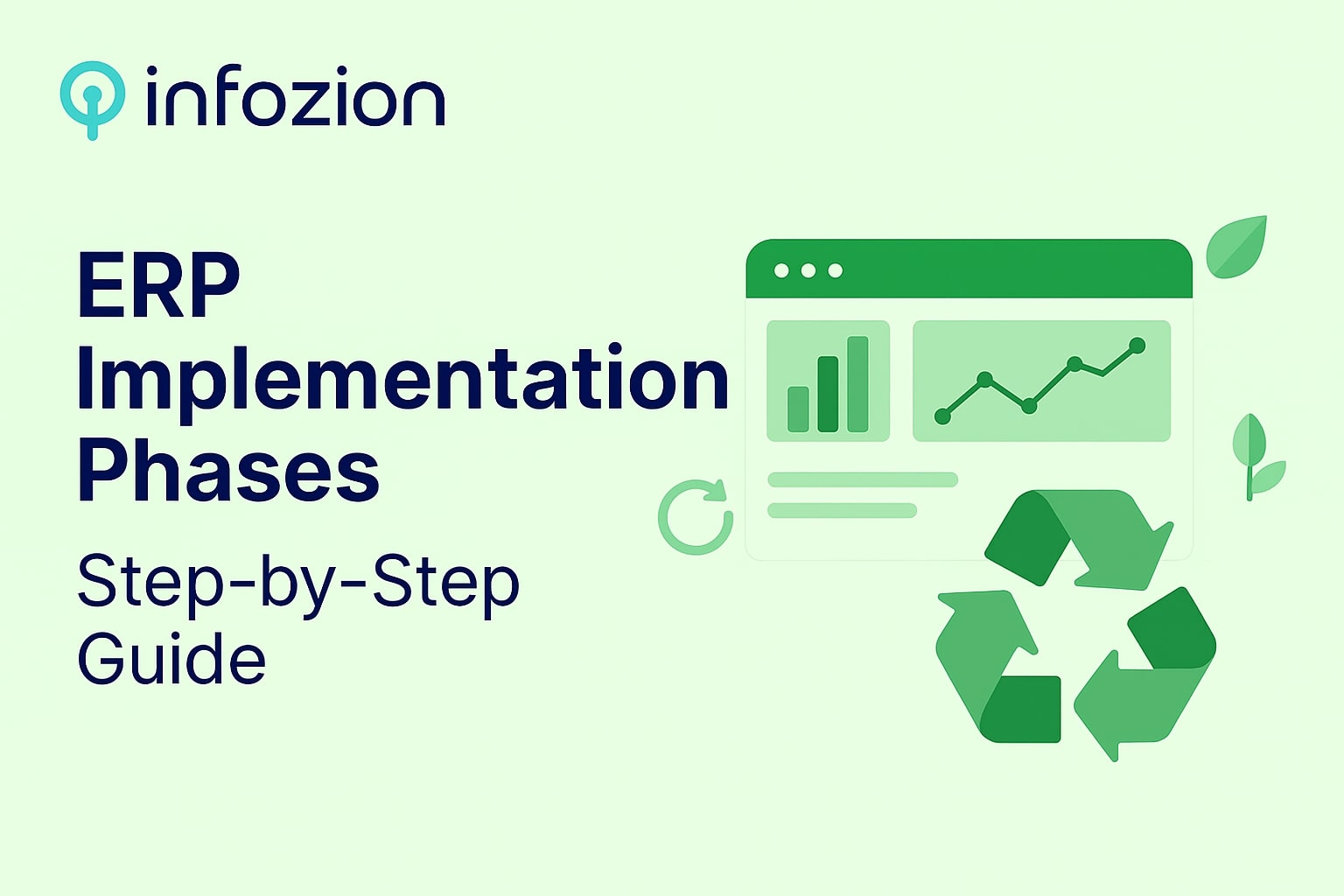
ERP Implementation Phases Made Simple: A Friendly Beginner’s Guide
This blog explains ERP implementation phases in the simplest and most practical way. Whether you’re a beginner exploring ERP for the first time or a business owner planning to upgrade your system, this step-by-step guide will help you understand how ERP works, why each phase matters, and how to implement it successfully. By the end, you’ll know exactly how to plan, design, test, and launch an ERP system that helps your business grow faster and smarter
What is ERP implementation?
ERP implementation means setting up an ERP system in your company’s day-to-day operations. It’s not just installing software; it’s transforming how your business functions. Think of it as switching from manual registers to an intelligent, automated system. ERP organizes your data, automates workflows, and connects teams across departments. The process needs planning, patience, and people who understand change—not just technology.
Why ERP Implementation Phases Are Important
Research shows that nearly 64% of ERP projects exceed their planned budgets and 27% face delays. The biggest reason? Poor planning and lack of communication. That’s why companies follow well-defined ERP phases. Dividing the project into smaller steps ensures smooth execution and fewer surprises. It’s just like constructing a building—you can’t decorate before the foundation is strong. Each phase helps check progress, test functionality, and ensure the system aligns with business goals.
8 ERP Implementation Phases (Step-by-Step)
Let’s explore the 8 key ERP phases in a friendly and practical way. 👇
Pre-Implementation and Planning
This phase sets the foundation for success. The company identifies business goals, forms an ERP core team, and defines what problems ERP should solve. Proper planning includes setting budgets, timelines, and responsibilities. It’s also important to communicate the ‘why’ of ERP to employees so they feel part of the journey. When everyone knows the plan, the chances of failure reduce dramatically.
Choosing the Right ERP Vendor
Selecting the right ERP system is like choosing the right partner—it must fit your needs and scale as you grow. Businesses compare different vendors, explore demos, and assess pricing models. Look for software that is easy to customize and user-friendly. You can explore popular options like Oracle ERP to understand features and flexibility before deciding.
System Design and Customization
Once the ERP is selected, it’s time to design and customize it. Here, you decide how each department will use it and what level of access employees will have. Customization should be minimal and practical—over-customizing slows the system and makes updates difficult. The goal is to design a system that reflects your business workflow without unnecessary complexity.
Data Migration
Data migration is the backbone of ERP implementation. Think of it as moving to a new house—you take only what’s useful and leave behind the clutter. Old, duplicate, or incomplete data can create confusion in the new system. That’s why cleaning and validating data is essential. A clean data migration ensures faster operations and accurate reports once ERP goes live.
Testing the System
Before ERP goes live, testing acts as your trial run. Employees and developers test different modules together—finance, HR, and sales—to make sure they integrate properly. Bugs or errors are fixed immediately. Proper testing helps prevent downtime and builds user confidence. It’s like rehearsing before a big show—better to fix issues before the spotlight is on.
Training and Change Management
ERP success depends on how well people use it. That’s why employee training is vital. Organize workshops and provide user manuals. Also, choose change champions—employees who help others learn and adapt. When people understand how ERP makes their work easier, resistance disappears. This builds long-term acceptance and boosts efficiency.
Go-Live Phase
The big day has finally arrived! The company officially switches to the new ERP system. Some businesses prefer a full rollout, while others go department by department. During this phase, the IT team keeps a close watch and resolves any issues instantly. A smooth go-live depends on how well you tested and trained your team earlier.
Post-Implementation and Continuous Improvement
ERP implementation doesn’t end after launch—it evolves with your business. This phase includes regular updates, performance reviews, and feedback sessions. Keep improving workflows and adding new features as your business grows. For continuous support and upgrades, connect with Infozion Technologies for expert assistance and ERP maintenance.
Common Challenges in ERP Implementation
Even with careful planning, challenges may appear—from technical errors to human resistance. Some employees may fear change; others might struggle with new workflows. Budget overruns or data migration delays are also common. The best solution is communication—keep everyone informed, listen to user feedback, and maintain a flexible timeline.
Conclusion: Build Success Step by Step
ERP implementation isn’t just a software project; it’s a transformation journey. When each phase is handled with care—from planning to post-launch improvement—your ERP becomes a true growth engine. It helps departments work together like never before, boosts decision-making, and brings lasting success. For more guidance or professional ERP services, visit Infozion Technologies today.